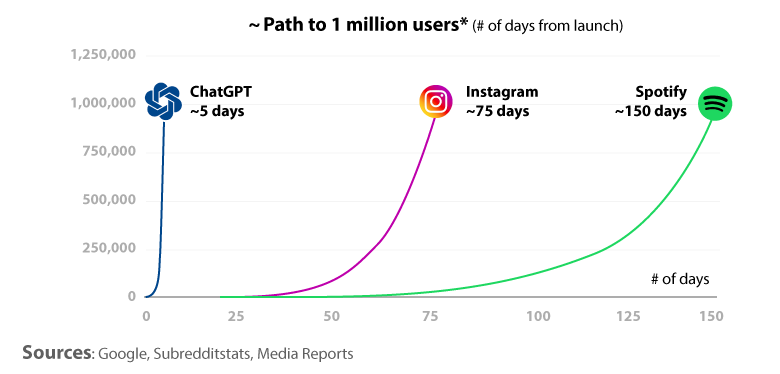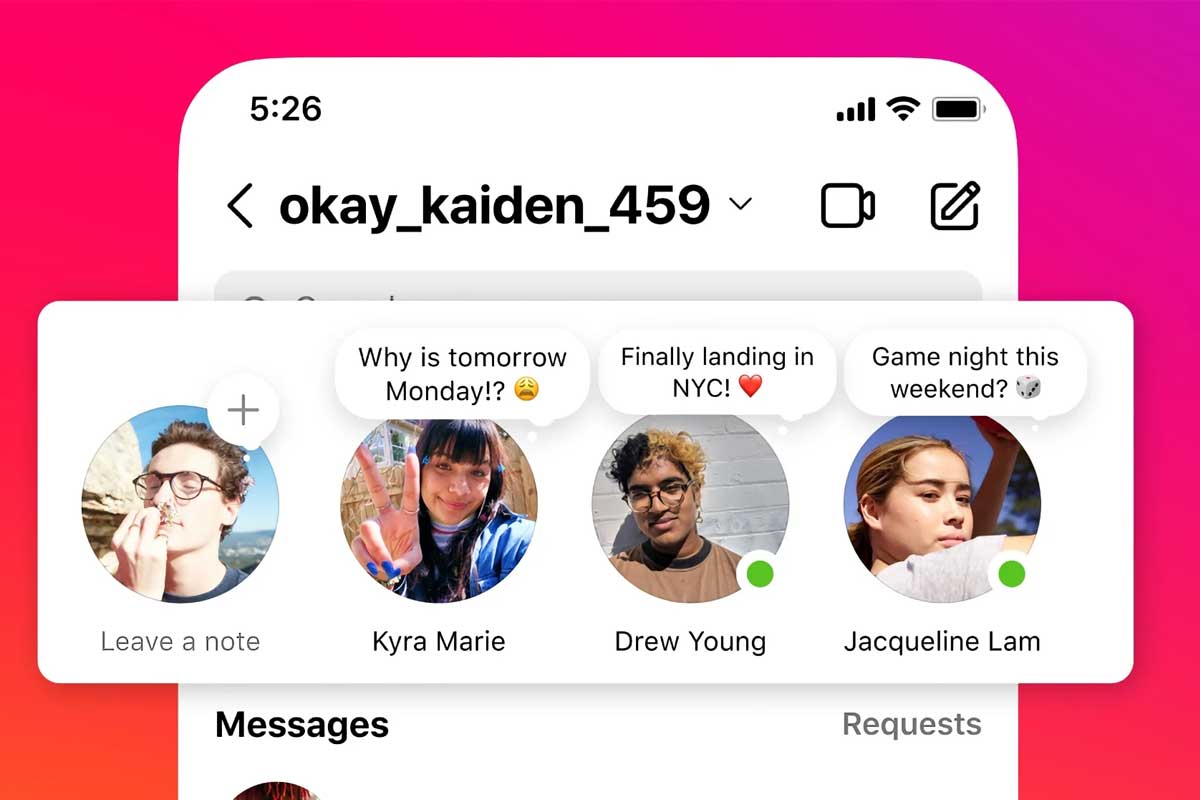Organisation
Les meilleurs outils permettant de gérer une entreprise
Outils collaboratifs
Faites travaillez vos équipes ensemble sur les mêmes outils
Marketing
Nos conseils pour développer votre marque sur le web
Entreprise
Créer un workflow fluide afin de gagner en productivité
Organisation
Ressources
Outils collaboratifs
Outils collaboratifs
Le monde de la tech évolue très vite
Le monde de la tech évolue très vite
Soyez le premier au courant des dernières sorties d’applications.
Votre email ne sera pas utilisé à des fins commerciales. Désinscription possible à tout moment.
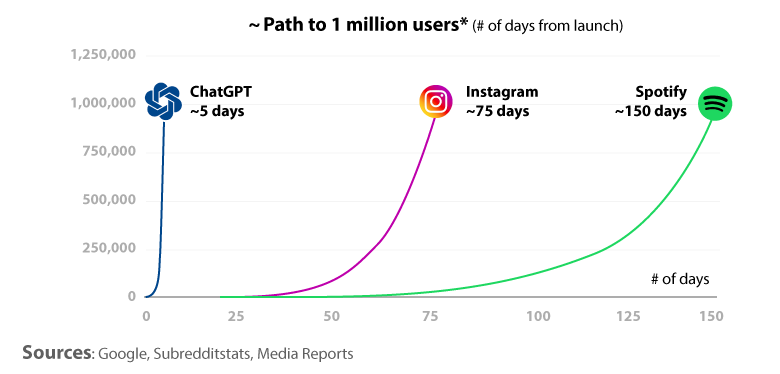
Le monde de la tech évolue très vite
Le monde de la tech évolue très vite
Soyez le premier au courant des dernières sorties d’applications.
Votre email ne sera pas utilisé à des fins commerciales. Désinscription possible à tout moment.